Appointment Type Configuration
Scheduling > Appointment Type Configuration
Generally centers have one appointment type, Surgery. This appointment type is created by Practice Management and requires a visit.
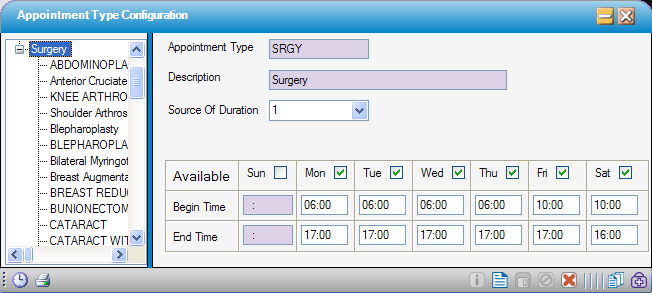
If the appointment type is SRGY, HST Practice Management will create a visit record for the appointment. If any other appointment type is used, no visit record will be created for this appointment (no procedure, patient ID, etc.). If a center wants to track Pre-Op visits or consultations, for example, an appointment type (such as PREOP or CONSULT) can be created specifically for them. These non-visit appointments cannot be billed.
Once an appointment type is selected in scheduling, it cannot be changed. The appointment must be canceled and rescheduled in order to change the appointment type.
The Source of Duration drop-down has 3 choices:
- 0 - <none>
- 1 - Preference Card Average
- 2 - Procedure Code Duration (from Procedure Configuration)
If None is selected, manual entry of duration will be required when scheduling appointments.
Preference Card Average will calculate the average time it takes the scheduled physician to perform the scheduled procedure based upon the Clinical LogSurgery Times. This data will calculate and populate on the preference card each month upon Accounting Period Close.
Procedure Code Duration will populate based upon the Duration entered in Administration > Procedure Configuration plus/minus the Setup and Turn Around times if selected.
Double-clicking on a procedure listed below the appointment type will open the Appointment Configuration screen.